How to Calculate Age Based on Date of Birth
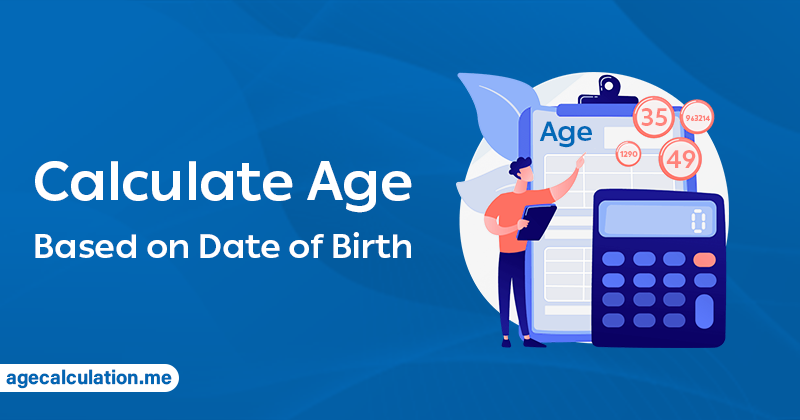
Are you looking for how to precisely calculate your age? Look no more; this article features a detailed guide on how to calculate your age based on your birthdate. Personal age information can be required for various applications, documentations, and healthcare protocols. Hence, it is important for an individual to confidently know how old they are. Discover your age through the simple procedures outlined in this guide and explore the usefulness of this essential personal information.
Contents
How to Get Date of Birth
You can find your date of birth on your birth certificate, nationality certificate, or baptism certificate (for Christians). In case you cannot retrieve any of these documents, visit your local government registry to check for any records of your personal information. Additionally, you can consult older family members for any helpful information regarding your date of birth.
In order to accurately calculate your age, it is important to correctly know your birth date. Once you are able to retrieve your correct date of birth, you can now follow the steps in the next section to determine your age.
How to Calculate Age Based on Date of Birth
You can simply calculate your age by subtracting your year of birth from the current year. However, here’s a more sophisticated method for manually calculating your precise age:
- Calculate the Year Difference: To calculate how old you are, subtract your birth year from the current year to get the age in years. If the current month and day are before the birth month and day, subtract one year from the initial age to get your correct age, as the birthday hasn’t occurred yet in the current year.
- For example: if the birthdate is July 25, 1985, and the current date is January 28, 2021, then the year difference = 2021 – 1985 = 36 years.
- Since January is before July, subtract 1 year: 36 – 1 = 35 years.
- Calculate the Month Difference: Count from your birth month to the current month to know how many months you are from your birthdate.
- For example: if the birth month is July, and the current date is January, then the month difference = 6 months.
- Calculate the Day Difference: Subtract the digits of your birthdate from the digits of the current date. If the current day is earlier than your birth day (meaning you haven’t reached your specific birth day this month yet), you need to calculate the days from your birth day in the previous month up to today. This is usually done by adding the total number of days in the previous month to the current day’s number, and then subtracting your birth day number.
- For example: If current day is 10, birth day is 18, and the previous month had 31 days, then the day difference will be (10 + 31) – 18 = 23 days
To determine your final age, bring together the “Year Difference,” “Month Difference,” And “Day Difference” Between your birthdate and current date and put them in a single expression. From our examples, given the birthdate is July 25, 1985, and the current date is January 28, 2021, the final age of our subject is 35 years, 6 months, and 3 days.
How to Calculate Age on Excel Using Date of Birth
You can calculate age on Excel using just the date of birth. Here are the formulas for calculating age on an Excel sheet:
- Find Age in Years (Excel): To simply calculate your age in Excel, use the formula =DATEDIF(A1, TODAY(), “Y”), where A1 contains the date of birth.
- Find Age in Months (Excel): To calculate your age in months, use the following formula: =DATEDIF(A1, TODAY(), “YM”).
- Find Age in Days (Excel): To calculate your age in days, use the following formula: =DATEDIF(A1, TODAY(), “MD”).
- Find Total Age (Excel): To calculate your total age in Excel, use the following formula: =DATEDIF(A1, TODAY(), “Y”) & ” Years, ” & DATEDIF(A1, TODAY(), “YM”) & ” Months, ” & DATEDIF(A1, TODAY(), “MD”) & ” Days”
If cell A1 contains 1990-05-15 and today’s date is 2025-05-04, the formula returns 34 years, 11 months, 19 days. Excel is ideal for calculating age in financial or educational contexts where age needs to be calculated precisely, considering leap years and varying month lengths.
How to Calculate Age Using Age Calculator
You can also use our age calculator to calculate your age based on date of birth. Follow the steps below to get started:
- Open the Age Calculator: Access our Age Calculator.
- Input Date of Birth: Enter the date of birth of the person you want to calculate their age in the available space. Input the information in the highlighted format (e.g., mm/dd/yy), and make sure it is the date you want to start calculating from.
- Input Current Date: In the next input field, enter today’s date to calculate age until today. Some age calculators may not require users to do this as it is already a placeholder. You may also decide to enter a date you want to calculate up to rather than the current date.
- Calculate Age: Click the “Calculate” To proceed with the calculation. You’ll be able to view the age of the person in days, months, and years equivalents, or in singular expressions.
- Reset Calculator: After successfully calculating age with the calculator, click the reset button to clear your data. This way you can enter new data to calculate another person’s age.
Conclusion
Calculating your age based on date of birth is a Eurocentric method of calculating age. By measuring the difference period between your date of birth and the current date, one can find their age in years, months, and days. This can be done either manually or automatically using Excel or our age calculator.
Questions & Answers
To calculate someone's age, subtract the birth year from the current year.
Use the formula =DATEDIF(A1, TODAY(), "Y"), where A1 contains the date of birth. This returns the age in complete years.
Yes, you can calculate your age with our age calculator.
Subtract the birth date from the specific date using the same methods as current age calculation, either manually or with tools like Excel or online calculators.
Manual calculations are generally accurate for years but can be off by days or months if not adjusted for leap years and varying month lengths.
